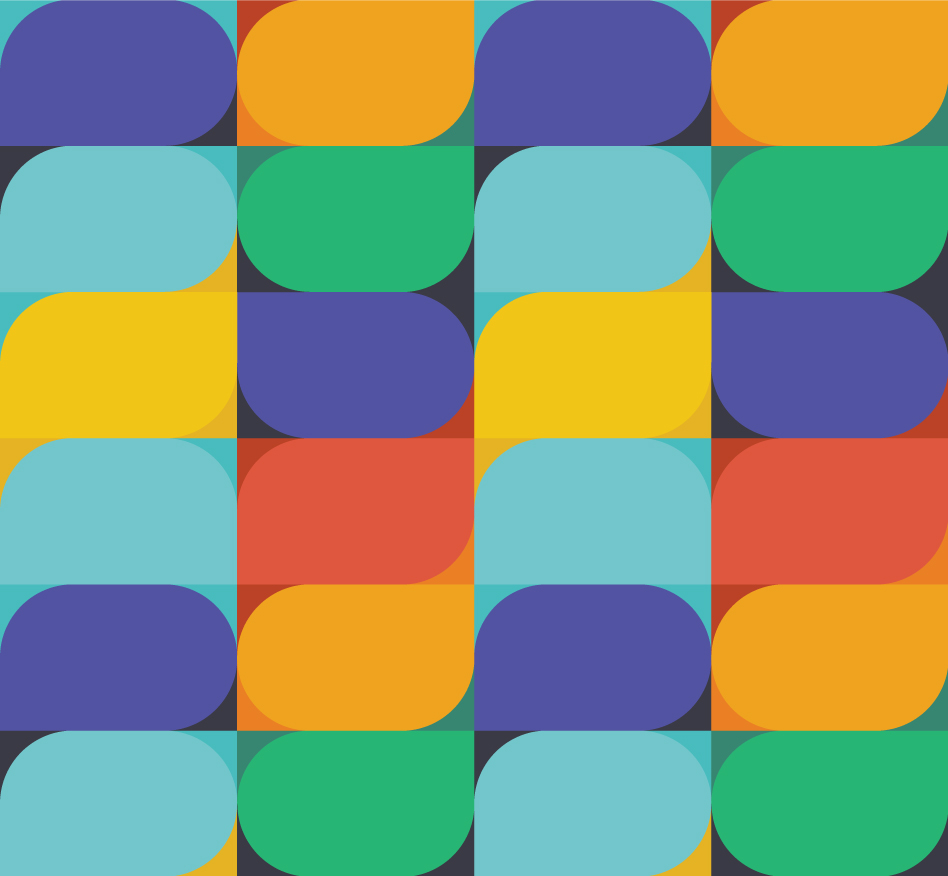Video production is a collaborative effort. Whether you are a client, a producer, or an editor, providing feedback to others is part of the game.
This post is meant to be a cheat sheet that you can share with clients. Giving them guidelines on how to give feedback effectively will improve project communication and will make your life easier. While it's written with clients in mind, there may be some tips in here that could also be helpful for pros when it comes time to share your opinions with others.
Please feel free to take this post, adapt it, and share it with others. If you have any tips that I've missed, let me know what you would add, so that I can update this and share.
Relate feedback to the objectives of the project
Think back to the beginning of the project and the objectives that you agreed upon. What was the wording in the creative brief? What did you discuss in terms of tone, mood, pace, style? Your notes from the pre-production phase of the project will be helpful here, so that you can check how elements of the video align with the initial vision.
When you provide feedback, make sure that you tie it back to these objectives. If the production is a recruitment video for a university, you want to keep asking yourself if this video is going to get students to apply to your school? If an element in the video doesn't work, it's much more helpful to express your concerns in terms of how they line up to the overall project goals than it is to frame them as more abstract stylistic points.
By relating all of your feedback to the goals of the project, it becomes much easier to keep personal preferences from getting in the way of providing great feedback.
Review the video through the lens of your target audience
If you are the target audience for the video that's awesome. It makes life much easier.
Often you aren't the target, so you are going to have to put yourself in their shoes. Look at it through the lens of the target demographic. If you don't think something is going to work for your target market, you will want to explain why.
Make feedback as specific as possible
Providing feedback on video is hard, as the final product is a combination of moving images, sound, transitions and how all of these elements work together. Unlike other mediums, video engages multiple senses at the same time.
It's often difficult for words alone to convey feedback on something so complex, so it may help to use examples. Going back to storyboards and other visual elements can help with this. If you have other specific imagery or video examples that you can point to, this can also be helpful. Remember that providing as much context as you can will make it easier for the production team to understand the changes that you want to make and why you want to make them.
In post production, whenever possible, you should provide time codes to reference segments of the video that the feedback applies to. When someone is in the edit suite making changes, this will help them find the right point quickly, and will eliminate potential miscommunication. Plus, time codes save you the hassle of trying to describe a specific moment of a video. Tools like ScreenLight, make it easy to provide time-coded feedback on videos.
Bottom line, to provide effective feedback you need to be really specific. Ambiguous language like "make it pop" is going to mean something different to everyone, you want to use precise language to clearly describe what's working or not working for you.
Start with the big picture
It's much easier to discuss feedback when you start with substantive points that can change the structure of what you are working on. Once you have covered the big picture, you can move on to more of the specifics and fine details. This helps with prioritizing what feedback can / will be incorporated.
Usually this will coincide with the different stages of review. The rough cut will likely contain placeholders for graphic elements, and it may not include the music or sound effects that will be used in the final version. This isn't being done because editors are lazy, or because they like to present unfinished work, it's because the review objective at this stage is more about the story, the footage that is used, and pacing.
Provide the right feedback at the right time
With an iterative process like video production, you should be providing feedback on different elements of the production during different stages of review. Are you at the stage where you are looking at the story, pace, and mood, or are you at the stage where you should be focusing on the lower thirds, making sure that names and titles have the correct spelling, etc..
If your video production company has articulated a review process, they have probably specified what you should be looking for at each stage. If they haven't outlined a process, you should ask them how many rounds of revisions there will be, and what they want feedback on at each stage.
The more you discuss the process with them, the easier it will be for you to provide feedback that your production team can work with.
Provide a single source of feedback
If there are multiple stakeholders in a project, you should give all of them time to review the video and provide feedback. Now comes the challenging part. Turning diverse opinions into a single consolidated source of feedback. Your production team is going to want one voice rather than a bunch of dissenting opinions.
That's not to say that you are on your own. Your production team should be available to help mediate potential disagreements by explaining the rationale for what was done, and how it works towards the overall objectives of the project.
If your internal team can't reach consensus on elements of the production, then you are going to have to agree internally on whose vote matters most and who the ultimate decision maker will be.
Be honest with your feedback
Don't hold back on providing feedback because you don't want to hurt the feelings of the production team or the editor. Guess what. The feedback comes out eventually, and the later it comes out, the harder the feelings and harder it is to reverse course and change things without blowing budgets, deadlines, or both.
Be direct, honest and professional when providing feedback. If you are respectful and can relate feedback or criticism to the original goals, then your feedback should form the basis of a substantive discussion.
Expect some resistance
Editing is a creative endeavor, and the people you are working with aren't order takers.
You should expect resistance to some of the feedback you provide. This could be based on things like time and budget constraints, or it could be based on the professional opinion that something just won't work.
When there is some disagreement, you should expect the team to stand up for their creative decisions and be able to justify why they made certain choices and how these choices relate to the objectives of the project. If everybody keeps their eyes on the big picture (the objectives of the project) it can go a long ways towards resolving creative tensions.
In some cases, it's going to be tough to resolve differences of opinion. You will have to decide how hard you want to push on certain points. When doing so, remember that reluctance to do certain things most likely comes from a good place. Think back to the start of the project. You likely hired the team because they are professionals, and because you had confidence that they could bring your vision to life. Most of the time, they are simply trying to be the best stewards possible of that vision.
Don't just state the answer
There is a time for prescriptive requests, but that is usually around things like names, titles, etc.
When you are talking about creative changes that are substantive, it's much easier to articulate the problem (what isn't working and why) than to just prescribe the answer.
Why? When you work with your creative team to solve problems, you will often come up with better solutions than any one person would have on their own.
Remember that good things take time
The things that video editors can do may seem like magic. Unfortunately, unlike slight of hand tricks, this magic takes time to create. It's easy to forget this in an era where we are used to fast computers and powerful software.
Working with video isn't like making a change in Word. Things don't always update automatically. What you think may be a relatively simple change could require jumping between several different programs, re-rendering the video, and outputting another video for review.
There is something to the old adage about patience being a virtue.
Bonus
Never say the words "I'll know what works when I see it", and never say "don't worry we can always fix it in post".